The Autoblog 2021 Technology of the Year winner is Ford’s Pro Power Onboard generator system found in the F-150. It’s a remarkably useful and thoughtful piece of technology that will surely influence other manufacturers to follow Ford’s lead.
We started with a long list of potential technologies introduced over the past year, but whittled the podium finalists down to three. Mercedes’ augmented reality head-up display and infotainment interface tested in the EQS placed second, while the Android Automotive infotainment system tested in the Polestar 2 was third.
Per usual for our Technology of the Year award, three main questions are asked, and editors assign point values based on how well the technologies fare in testing. What is its purpose? Does it work? Does it advance the industry?
No technology this year answers those questions more thoroughly and emphatically than Pro Power Onboard does in the Ford F-150.
“Ford takes the basic concept of an onboard generator and puts it on steroids,” Editor-in-Chief Greg Migliore said. “Pro Power Onboard is the highest evolution of a technology that helps people do their jobs and have fun. It’s a common-sense solution that illustrates Ford’s practical ethos that dates to the Model T.”
The basic idea behind Pro Power Onboard is relatively simple; plugging electric items into your truck or vehicle is nothing new. That said, any vehicle having the same work power as a mega-powerful generator is new, and that’s just what Ford offers with this technology in the F-150. If you have the top-of-the-line 7.2-kilowatt system available on the F-150 PowerBoost Hybrid, the capabilities are mind-boggling. You can plug in a 120V plasma cutter, 120V TiG welder, chop saw, 1.5-horsepower air compressor, angle grinder and work light. All at the same time. Plus, you can run the system at full tilt for up to 32 hours straight, assuming you have a full tank of gas in your F-150 PowerBoost.
In addition to all of those work-related tasks and additional recreational capabilities — you can run one hell of a tailgate from the F-150’s bed — Pro Power Onboard has already proven itself invaluable in the real world. This year’s energy crisis in Texas showed that you can use Pro Power Onboard to power the vitals of your house when the power goes out. It’s arguably more effective than going out and purchasing an equivalent generator. With those, you have to lug it out of the garage, keep it fueled and then deal with the noise and deadly emissions. Beyond the pickup’s ability to run for longer periods of time (outside of your home), it’s also going to emit fewer emissions than any small gas generator would.

How does it work?
Here’s where some nuance comes into play for Pro Power Onboard. There are technically three different systems you can opt for. A basic 2-kW system is optional ($995) on gas-only F-150s. This one is the least powerful Pro Power Onboard setup, and it runs off a unique 24-volt electrical system that is separate from the truck’s regular electrical system. It comes with dual 120V/20A outlets in the bed, and even though it’s much less powerful than the 7.2-kW system mentioned earlier, you can still get a lot of work/play done. Ford says the wattage is good enough to run a TV, portable speakers, mini fridge, blender and electric heater at once, so epic tailgates can still happen with this base system.
If you get the F-150 PowerBoost Hybrid, a slightly more powerful 2.4-kW output comes standard. This one runs off the hybrid’s 48-volt lithium-ion battery pack, and the optional 7.2-kW version ($750) of this operates the same way. The 2.4-kW Pro Power Onboard system provides you with the same outlets as the 2.0-kW, but the upgraded 7.2-kW system adds another pair of 120V/20A outlets and one NEMA L14-30R 240V/30A outlet. Adding the 240V outlet is what makes this truck so powerful at handling nearly any task you throw at it. You could power a whole RV trailer for nights on end, recharge electric recreational vehicles and much, much more.
Those are the semi-complex nuts and bolts of the system. You’ll be happy to learn that using it is a simple task. We tested it with a wide array of our editor’s electronics, filling the bed with TVs, game consoles, Halloween lights, mini fridges, popcorn makers and more. To use Pro Power Onboard, all you need to do is turn the truck on and press the dedicated generator button above the infotainment screen. After that you’re good to go. The screen will give you a readout of how much power you’re drawing and how much more power you have in real time, so you can keep track of the load — this can also be done via the FordPass smartphone app. But also, once you switch into generator mode, you can turn everything else in the truck off to make sure you’re not using precious energy for anything other than what you’re attempting to power.

Our testing of the 7.2-kW system in an F-150 PowerBoost led to flawless results. Senior Editor James Riswick found it impressive in his testing.
“This is absolutely a game-changing feature for truck owners, especially those who plan to use it for work purposes,” Riswick notes. “Besides the likelihood of something similar almost certainly showing up on other trucks, the enhanced electrical system it requires sure seems like something that can be applied to plug-in hybrids and electric vehicles. Basically, we could be seeing this throughout the automotive industry as it goes electric.”
That future potential is another reason that this tech wins our award this year. It’s almost a certainty that other manufacturers introduce similar systems in their pickups. Meanwhile, EVs launching soon like the Ioniq 5 are going down the same road. Ford’s F-150 Lightning will be equipped with an even more advanced version of Pro Power Onboard that brings power up to 9.6 kW. Plus, you’ll be able to power your home even more easily using Ford’s Intelligent Backup Power capability that, when wired into your home’s electrical system, will allow your home to simply run off the F-150 Lightning’s battery. Ford suggests that the power inside a fully-charged Lightning’s battery (the long-range model) would be enough to power an “average house” for about three days, or 10 days if rationed. Clearly, Pro Power Onboard is just the start of even better things to come.
The Competition
Second Place: Mercedes AR head-up display/infotainment



No tech in this competition was as flashy or eye-popping as Mercedes’ new augmented reality (AR) head-up display. It’s a totally new piece of technology that we haven’t seen implemented in any previous production car, which is one of the reasons it was nominated as a finalist.
The big draw here are its navigational abilities as they relate to augmented reality. Through a combination of GPS and cameras, Mercedes is able to project turn-by-turn directions such that they appear right on the road in your field of view. Say you’re approaching a right turn, but there are multiple streets back-to-back, and the “distance to turn” metric makes it difficult to decide which is the right option. This augmented reality head-up display will make that decision easy by “seeing” and “pointing” to the correct street. It’s almost impossible to get it wrong. The arrow directions work in any kind of navigational situation, too, whether you’re trying to find the right highway exit or the correct lane when there are multiple interchanges.
Mercedes is able to do this thanks to the absolutely enormous size of the head-up display — a diagonal size of 77 inches consisting of 1.4 million individual mirrors — alongside GPS and camera integration. In addition to the head-up display, Mercedes uses augmented reality on the central touchscreen infotainment system. It functions the same as the head-up display, but now the arrows are projected directly onto a live camera feed of the road ahead. The camera feed pops up onto the screen a few moments before you need to make your move, and they’ll give you the same precise navigational directions as you get on the head-up display.

Our testing found that Mercedes’ augmented reality system works like a charm, as the majority of testers found it both helpful and well-executed in practice. There were, however, some dissenters.
“Does it make directions more obvious by putting the arrows more directly in your line of sight and in front of where you want to turn? Yes it does,” Riswick says. “Unfortunately, I found the HUD to be terribly distracting the rest of the time. It’s enormous and, as designed, more in your line of sight than other HUDs. I found myself looking at it more than where I was going.”
Others made the point that although this new navigation tool is new and novel, it’s still a redundant offering layered on top of multiple other aids in the car that help you determine where you need to go next. That said, it will be interesting to see where Mercedes can take augmented reality beyond this first level as a navigational helper. Projecting “active” notifications in a driver’s field of vision is a novel idea that could lead to the highlighting of all sorts of things for a driver. Plus, it’s a technology we already know is going to spread to other manufacturers. Audi and Genesis have touted AR systems of their own that should see the light in production cars soon.
Third Place: Android Automotive


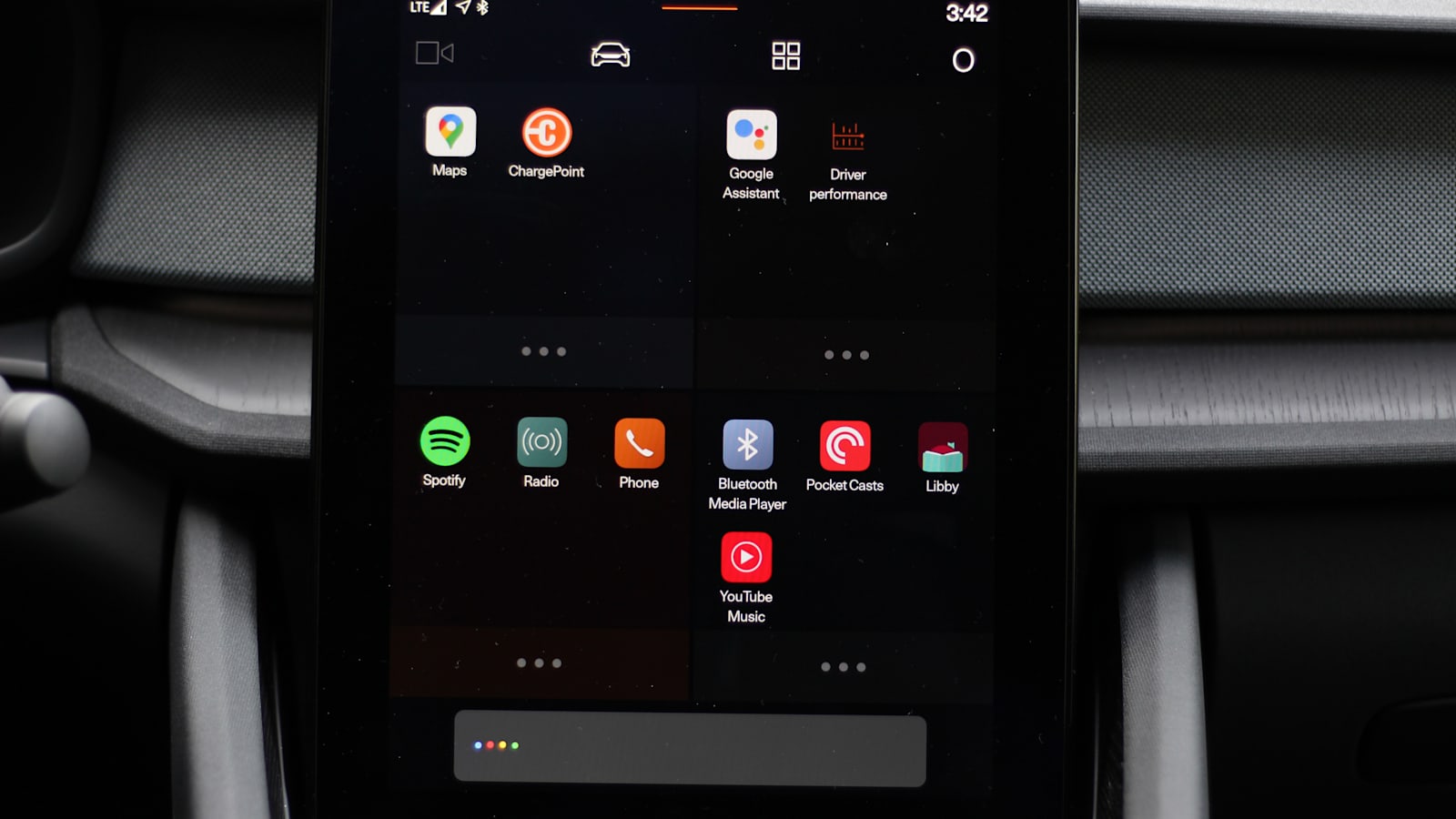
There are a load of cars coming that will be packing Android Automotive for their infotainment systems. The Polestar 2 — the car we chose to use for this test — was the first production car to ship with Android Automotive. There’s been much hubbub made for Google fully entering the car space, but nailing down exactly what Android Automotive is can be difficult. Quick hint: It’s not Android Auto, not even in the slightest.
Google’s definition is as follows: “Android Automotive is a base Android platform that runs pre-installed in-vehicle infotainment system Android applications as well as optional second- and third-party Android Applications. Android Automotive offers openness, customization, and scale to automotive infotainment systems and head units. Openness enables new efficiencies by providing basic automotive infotainment features in a free and open source codebase.”
If you’re familiar with the Android phone landscape, that’ll sound rather familiar. Android provides the basic OS to build around, then phone makers like Samsung, OnePlus, Sony and more customize it to their heart’s content. The idea is the same for Android Automotive, except instead of phone makers, it’s companies like GM, Volvo, Honda and more who will be building their own customized interfaces using the Android platform as a starting point. That means even if many manufacturers are using Android Automotive infotainment, there will still be lots of varied experiences for the end users.
However, there will also be a number of consistencies, and we got to experience many of them in the Polestar 2. For one, Google Maps is your native navigation system. It’s built into the infotainment system as opposed to being run from your phone, and there is no traditional built-in satellite navigation to be found. Some editors expressed a distrust in the system’s ability to navigate in areas without cell reception — Google Maps requires a data connection to function. Polestar answers that by telling users that the car automatically downloads and stores map data based on where you set the navigation to or your current location. You can also manually download large swaths of a region to ensure turn-by-turn navigation is always available. All that said, it does introduce another element of human work into an equation that didn’t require it at all before.

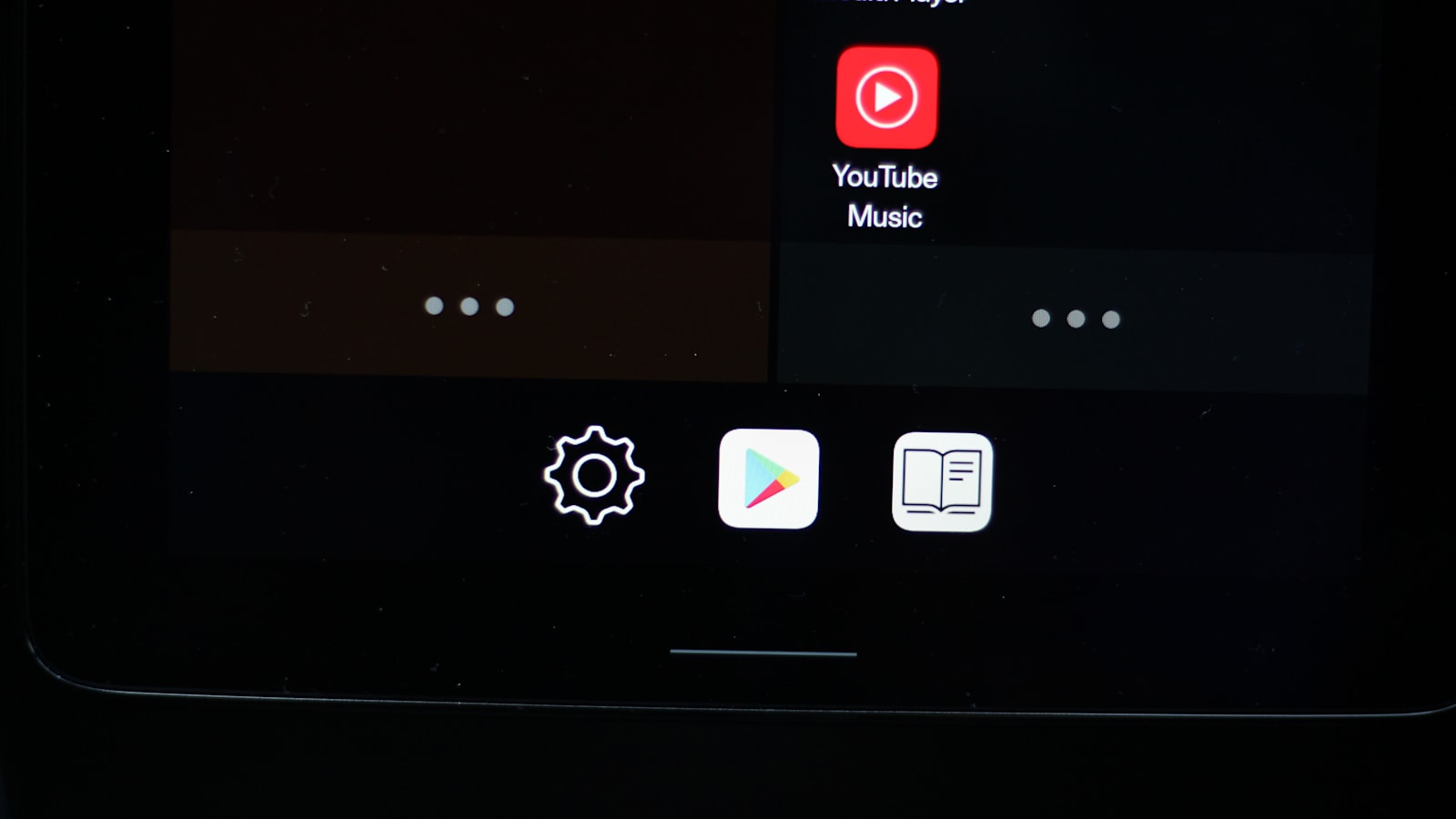
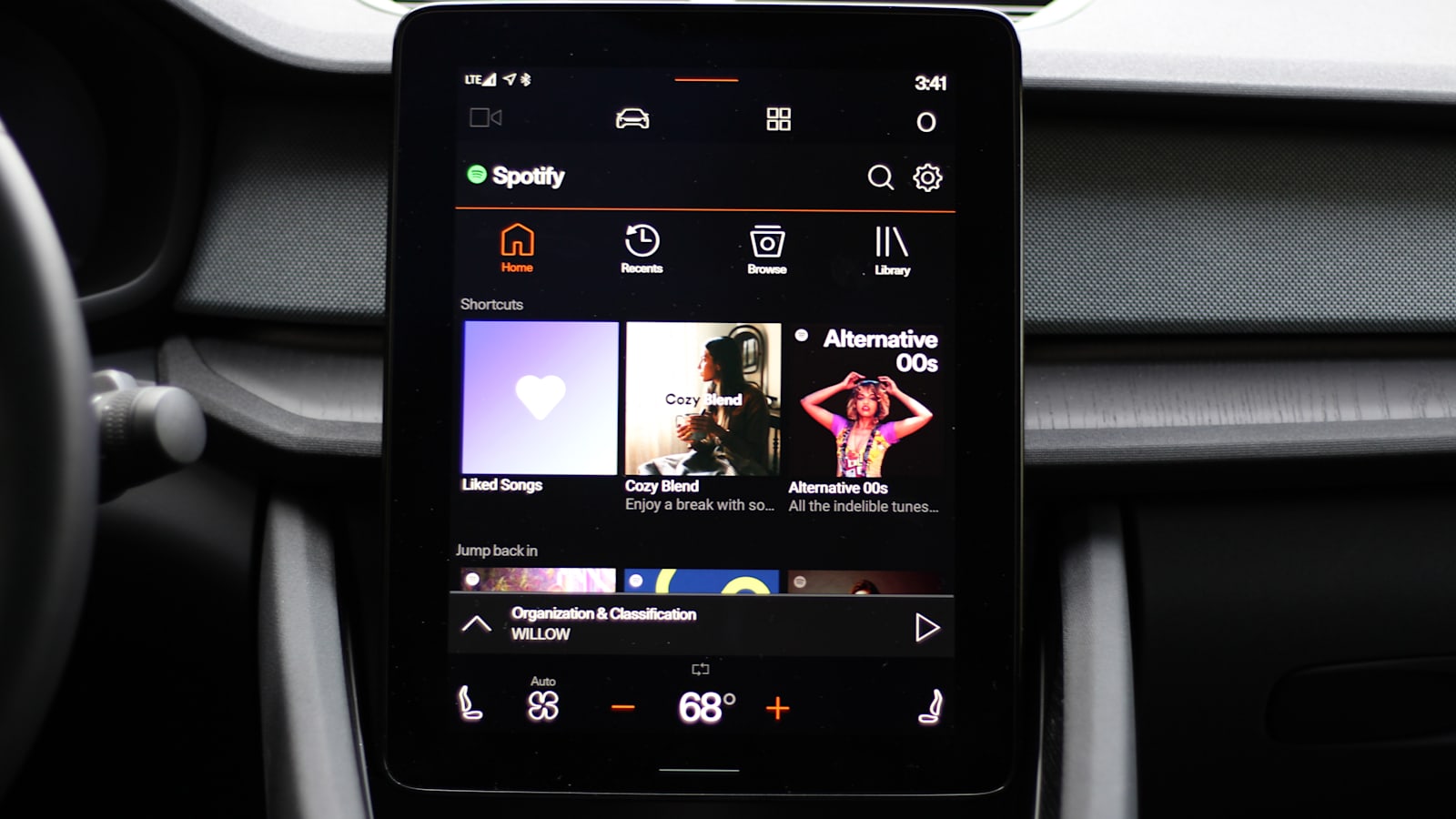
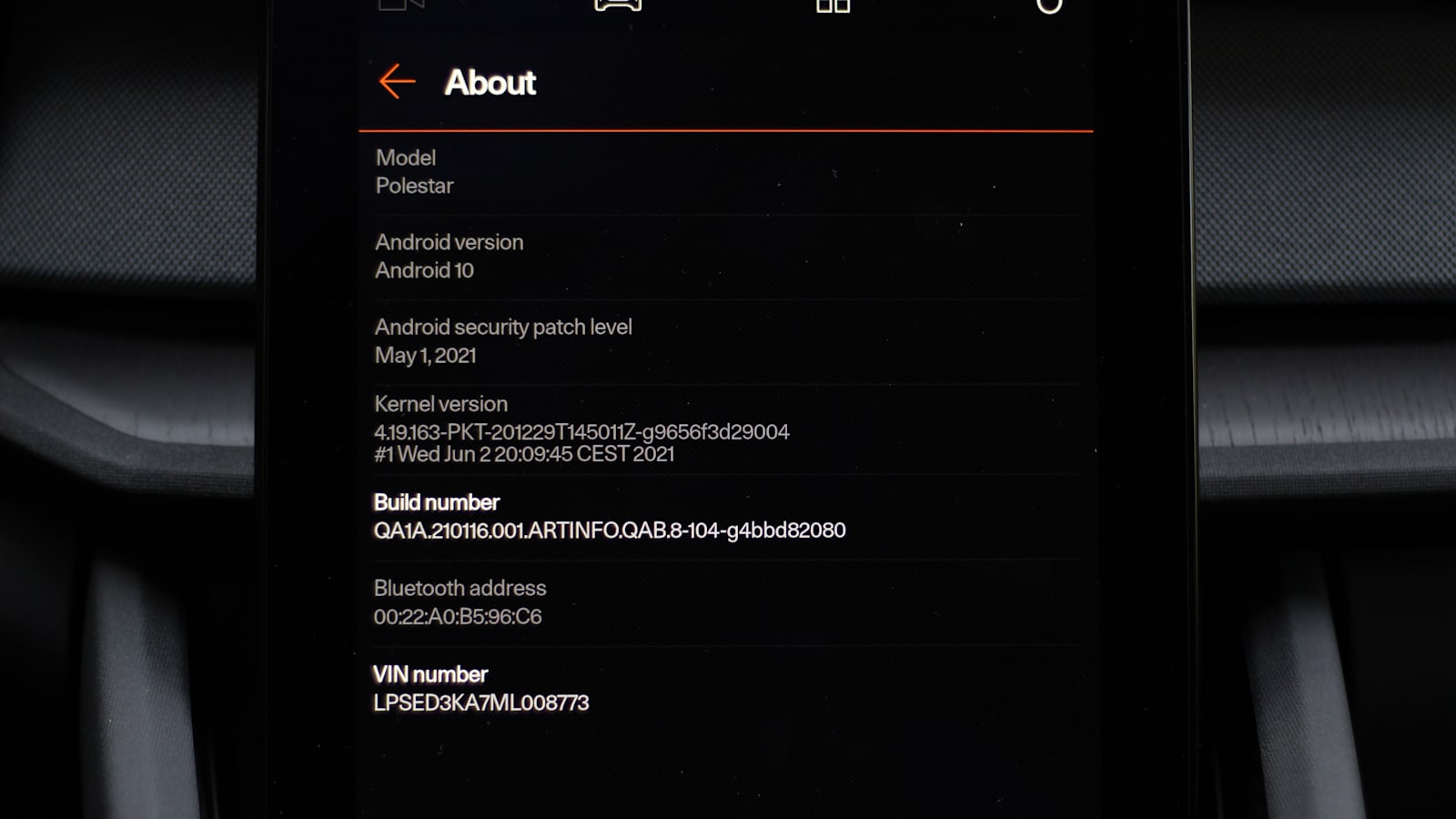
One big plus to Android Automotive is deep Google Assistant integration. Instead of a random voice assistant built by a car company, you get the best voice assistant in the business. This makes voice commands much easier to use and better executed than essentially any other car out there. All cars with Android Automotive will also feature the Google Play Store. For Apple users, that’s Android’s version of the App Store. Here, you’ll be able to download lots of different apps, whether they be music players or other items you might want to access in a car. The selection is limited for the time being, but the number of apps is expected to increase in time.
Our testing saw the infotainment system work smoothly most of the time, but Google Maps hit us with some occasional buffering issues, highlighting the initial fears about the data connection issue. There’s also a deep lack of apps available on the platform at this point. For example, you can’t download Waze or Apple Music to the car, which are a couple big omissions for many users. In the Polestar 2 that doesn’t have Apple CarPlay functionality yet (Polestar says it’s coming), the lack of available apps hurts even more. That said, other Android Automotive applications from companies outside of Polestar will feature smartphone mirroring capabilities from the outset, so it’s a Polestar problem for now.
The potential of Android Automotive already looks like it’s there with the number of manufacturers committed to it.
“Having a common architecture with basically different skins for brands and car companies could mean all those resources that previously went to developing in-car tech can go elsewhere,” Riswick says. “It could mean consumers not dealing with a cornucopia of different tech interfaces. It could make for cleaner communication between phone and car, if it’s even necessary at all.”
Everybody on staff is fairly convinced: We’re still in the early days for Android Automotive. The system could be a huge winner one day, but it’s not quite there yet. Until it’s fully-baked on both the Google and OEM side, this won’t be the magic bullet to infotainment nirvana we’re searching for.
Related video:
