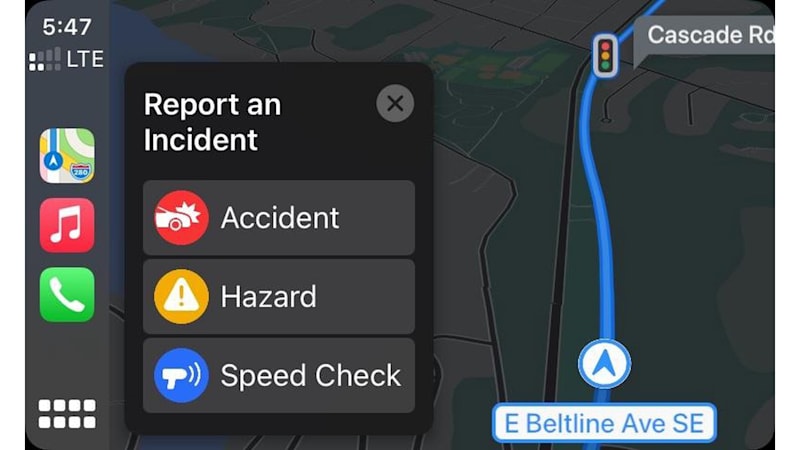Apple has just released an update to its Apple Maps application that adds Waze-like functionality to the iPhone’s native navigation. It allows users to report a number of different road conditions, including speed traps. It’s only available to folks on the iOS 14.5 beta for now, but we’ll give you an overview of what to expect when the masses come in.
A big plus of this new reporting function is that it is fully operational in Apple CarPlay. You can even use Siri to report things so you can tell the voice assistant that “there’s a speed trap here.” Speed camera reporting is certainly one of Waze’s most valuable (and money-saving) features, but similar to the old standby, Apple allows you to report other items, including hazards and accidents. You can of course break those down further by saying something is on the way, or something else in the sense that Apple has programmed.
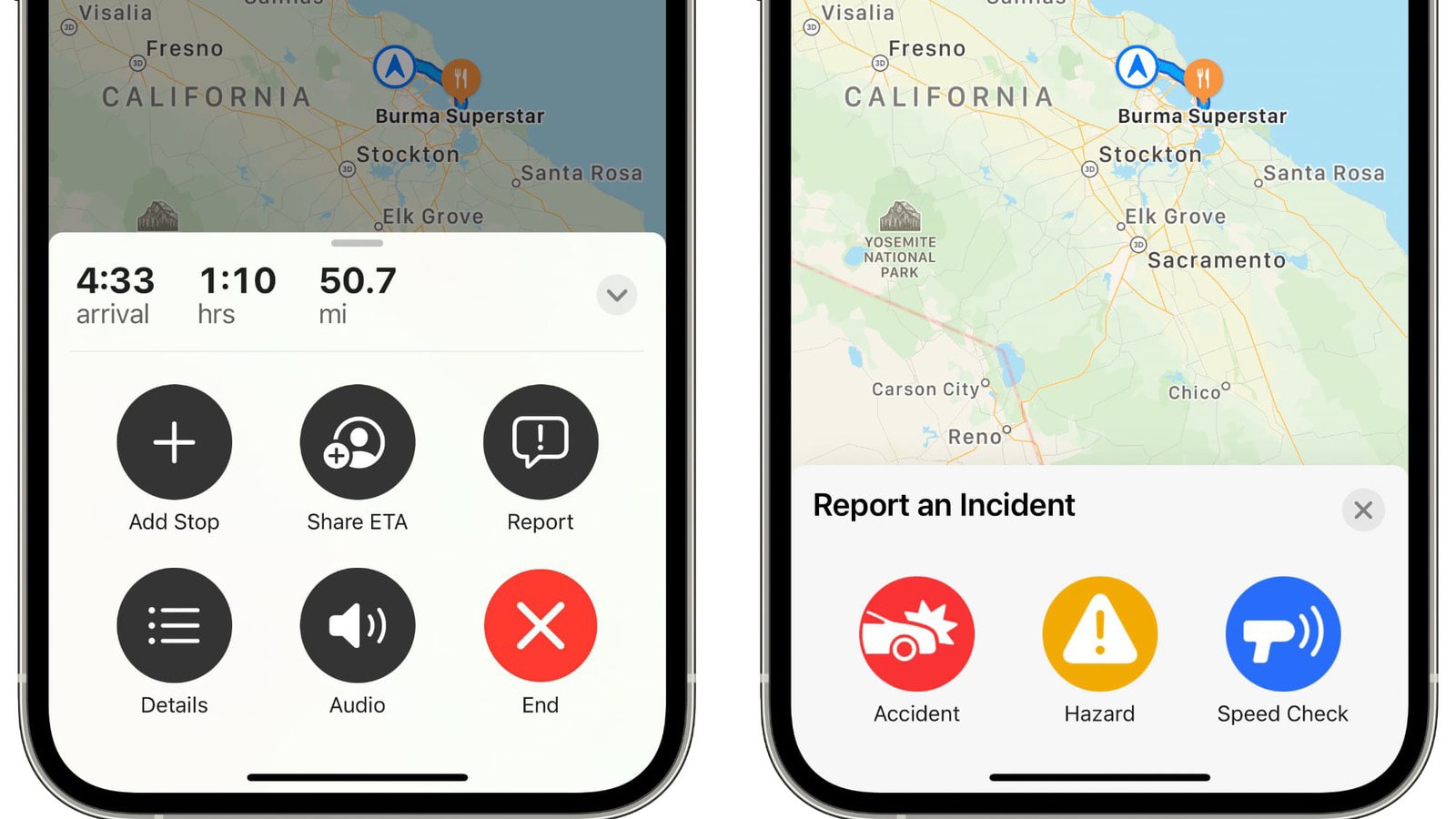
Building a loyal and considerate user base similar to Waze’s can take time as Waze has provided similar services to its users for years. There is also the limitation that this feature can only be used by iPhone owners. Apple may have most of the active smartphone market in the US, but there is still a large segment of the population using Android phones and therefore will not be able to contribute their reporting data. Meanwhile, both Waze and Google Maps are available in different ecosystems and effectively reach a wider user base.
Apple is now the last of the major navigation / map interfaces to adopt these features – Google Maps introduced similar functionality in 2019, and Waze had it for both for years. Google Maps and Waze also both offer more robust reporting systems as you can get more granular with the types of hazards that can be reported.
It’s not entirely clear when this Apple Maps feature is out of beta, but regardless of its limitations, it will be a welcome improvement for a navigation app that so many people use.
Related video: