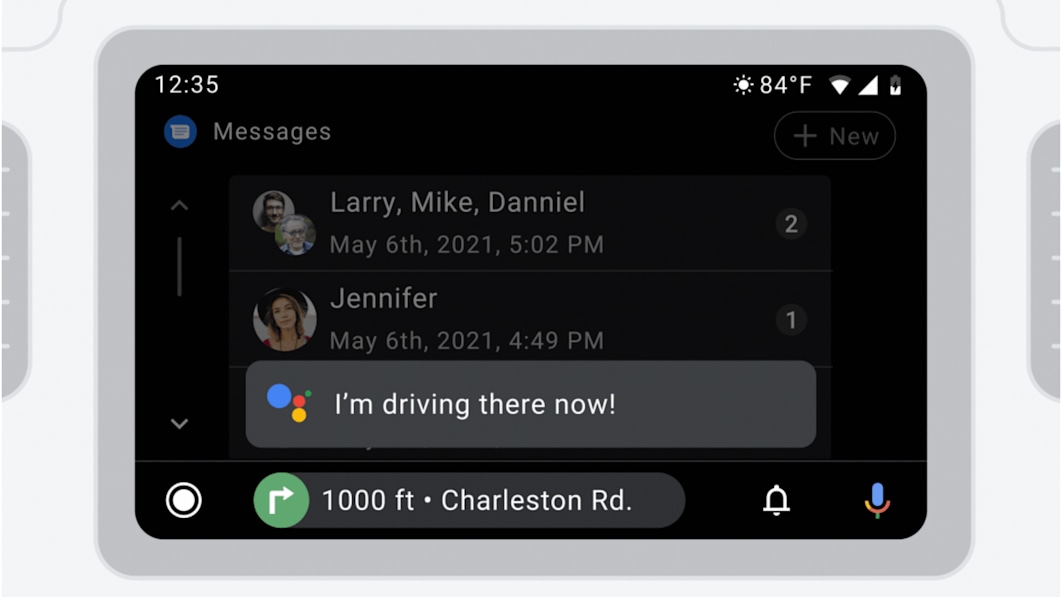There is an Android Auto update rolling out this summer that will bring some minor but meaningful changes to the interface.
Starting with the more basic added features, Google’s announcement says you can now personalize the home screen right from your phone. We’re not sure just how deep this personalization goes, but it certainly goes beyond the current ability to hide some apps and rearrange others. You can also set dark mode manually if you want to use it 100% of the time.
Browsing long playlists in your media apps of choice just got a whole lot easier. Google says it’s adding AZ fast scrolling functionality to the vertical scroll bar, which lets you browse long catalogs of songs. The same goes for your contact list. In addition, Google says a “back to top” option will appear for a quick return to the top of any list you scroll through.
The texting experience is said to be improved. Improved integration for more messaging apps like WhatsApp and others will now be available worldwide – we’ve enjoyed using these messaging apps in US Android Auto for a while now. It’s unclear if any new SMS features will come with this update for most US users, but we’ll be looking for them once we get our hands on the software.
One of the latest updates from Google concerns drivers of electric cars. Newly available integration of some EV charging, parking and navigation apps is coming so you can start using them in Android Auto instead of your phone screen. However, Google was light on details as we don’t yet know which apps will be available on Android Auto.
The latest update Google outlined for us is an easier pairing process. New users don’t have to spend as much time starting up or plodding through as before. You won’t notice this added convenience if you don’t switch between cars all the time, but if you do switch cars, at least there are fewer steps between you and Android Auto.
Related video: